PimiEd
PimiEd is a basic map editor for my future tactics and strategy (RPG?) projects. It has a built-in, noise-based terrain generator similar to the one used in Zesty Chef Citrus, but with more parameters. It is not intended to replace or compete with more full-featured general level editors, but it was intended to easily do things I had a hard time doing in tiled (such as heights).
Note: PimiEd is a work in progress with spotty development between my normal work and as such, some features you might consider crucial are completely missing as of right now. I'll try to add them as soon as possible! 🙇♀️🙇♀️
Web Version: There is now (as of 27 Aug 2022) a web version! Unfortunately it has an extremely limited utility as an actual tool, but it's useful for trying PimiEd out as a toy. I recommend downloading the .love archive or the windows fused executable for the full Pimiko Editor experience.
Current Features:
- Help document [press H]
- Saving/Loading map files and setting map metadata
- 3 Terrain editor modes (Height, Type, Decoration)
- Configurable terrain generation
- Map files are in a simple flat text format
Feature Wishlist:
- Scripting tags
- Multi-language help documentation
- Sloped roads (most requested feature)
- Flood-fill
- Contiguous worldgen (for multi-map projects)
- Game-specific tool suites (for user campaigns!)
- User tilesets + tileset metadata
CONTROLS:
- [Hold middle mouse + drag] Move camera
- [Mousewheel] Change cursor height/terrain type/decoration
- [1~3 keys] Switch editor type
- [R key] Copy terrain height/terrain type
- [H key] Open/close Help window
- [TAB key] Open/close Main menu
- [Ctrl+Z] undo
- [Ctrl+Y] redo
- [F5] Fullscreen (turns on Vsync)
| Status | In development |
| Category | Tool |
| Platforms | HTML5, Windows, macOS, Linux |
| Author | Noyemi K |
| Made with | LÖVE |
| Tags | Isometric, Level Editor, Non violent, Pixel Art |
| Code license | BSD 2-clause 'Simplified' License |
| Asset license | Creative Commons Attribution v4.0 International |
| Average session | A few minutes |
| Inputs | Keyboard, Mouse |
Install instructions
ON WINDOWS: Download the zip, unzip it in your folder of choice, and run PimiEd.exe. When you save maps, they will be located in appdata\Roaming\PimiEd\
ON LINUX/MAC: You can run the windows version with wine, or you can install Love and download the .love in order to run it. This will work for windows users with Love 11.3, as well.
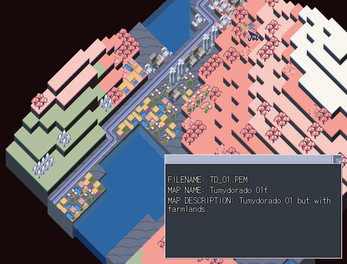
Comments
Log in with itch.io to leave a comment.
FRONT MISSION FONT AYYYY
Error
src/SYSTEM.lua:17: The normal canvas format is not supported by your graphics drivers.
Traceback
[C]: in function 'newCanvas'
src/SYSTEM.lua:17: in main chunk
[C]: in function 'require'
main.lua:13: in function 'load'
[C]: in function 'xpcall'
[C]: in function 'xpcall'
There's nothing I can really do about that; if your drivers/hardware are very old, it can't support certain graphics features of the framework.